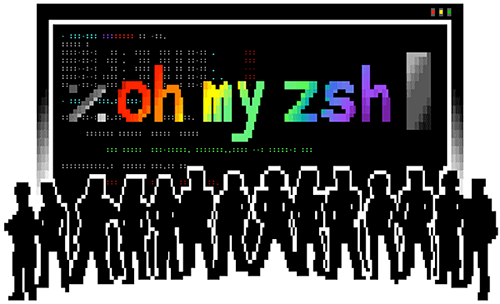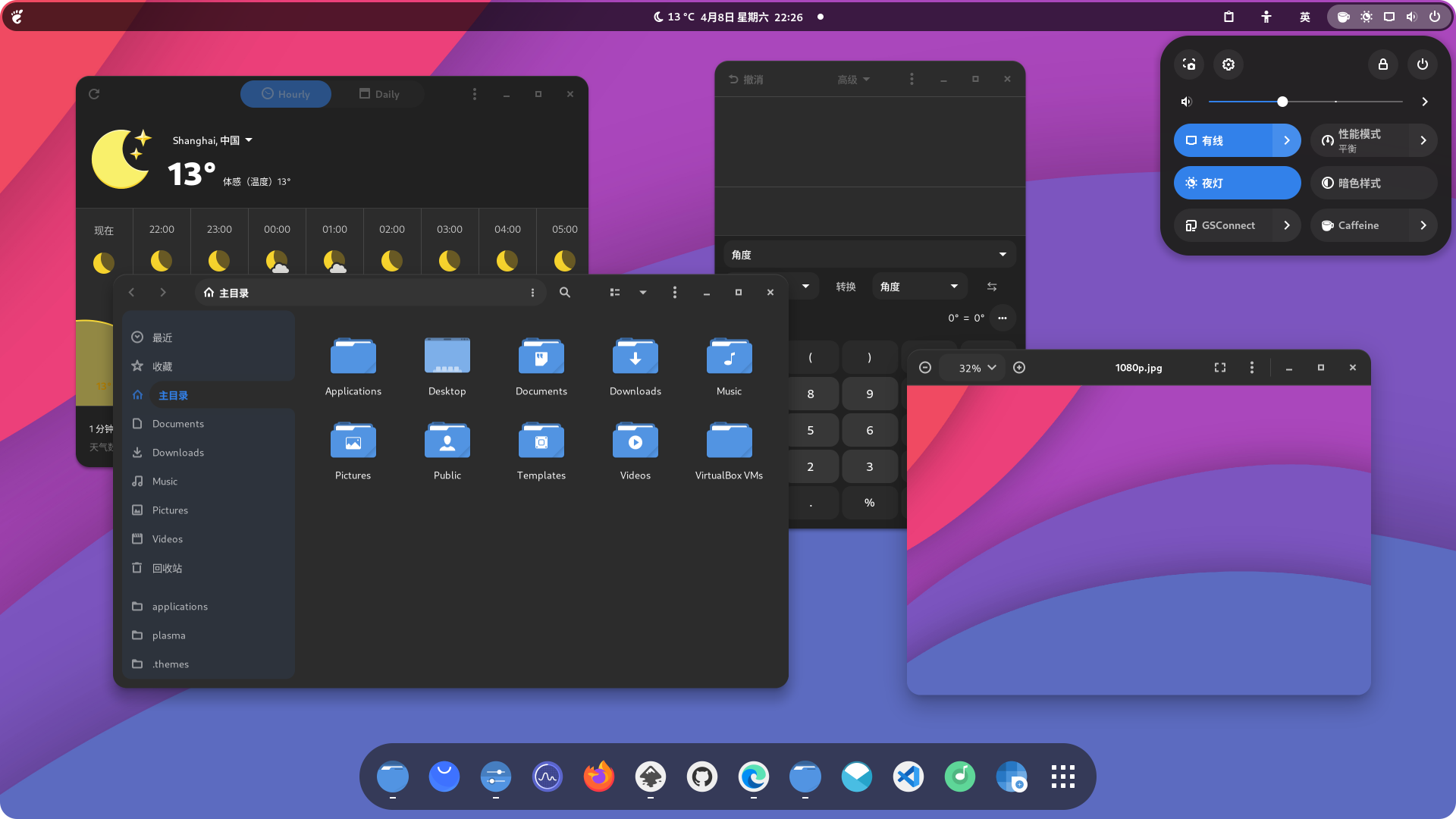gif录制工具peek
在日常生活中离不开终端,为了更加直观的向别人展示终端操作就需要录制一个动态的gif图像。目前我所接触到的有两个比较适合录制终端的工具 peek 和 byzanz ,安装如下
1 | sudo pacman -S peek byzanz |
但是在执行录制时需要将录制程序转到后台,然后录制命令。相较之下,peek
有一个 gui 可以更好的控制程序。但是 byzanz 执行录制时需要执行命令
byzanz-record ~/out.git 命令。现将 peek 的详细说明文件
README.md 放于此,供大家参考:
Peek - an animated GIF recorder
IMPORTANT: The Peek project has been declared deprecated, please read the announcement.