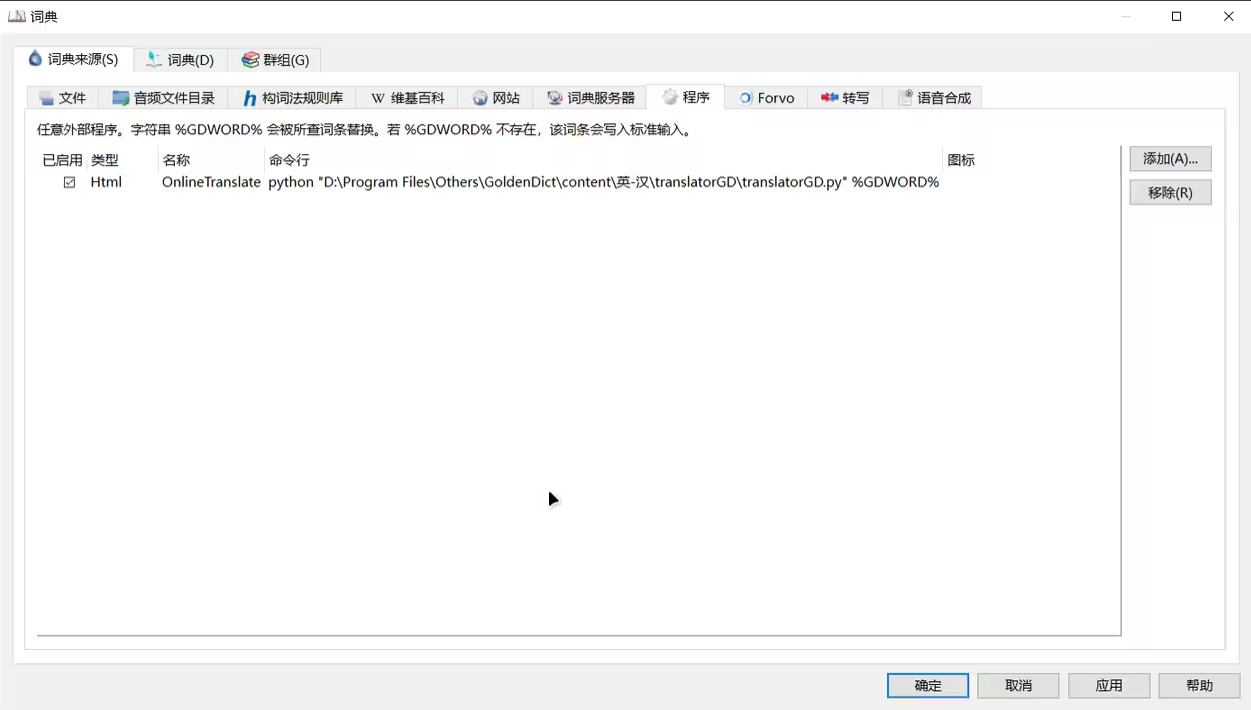1
2
3
4
5
6
7
8
9
10
11
12
13
14
15
16
17
18
19
20
21
22
23
24
25
26
27
28
29
30
31
32
33
34
35
36
37
38
39
40
41
42
43
44
45
46
47
48
49
50
51
52
53
54
55
56
57
58
59
60
61
62
63
64
65
66
67
68
69
70
71
72
73
74
75
76
77
78
79
80
81
82
83
84
85
86
87
88
89
90
91
92
93
94
95
96
97
98
99
100
101
102
103
104
105
106
107
108
109
110
111
112
113
114
115
116
117
118
119
120
121
122
123
124
125
126
127
128
129
130
131
132
133
134
135
136
137
138
139
140
141
142
143
144
145
146
147
148
149
150
151
152
153
154
155
156
157
158
|
import json
import requests
import random
from hashlib import md5
import time
import sys
import io
import threading
caiyunxiaoyiKey=""
baiduKey={"id":"YourID","secret":"YourSecret"}
xiaoniuKey="YourKey"
sys.stdout = io.TextIOWrapper(sys.stdout.buffer, encoding="utf-8")
originalText = sys.argv[1]
css = """<style type="text/css">
.engine {
font-family: "MiSansVF";
font-size: 18px;
color: #578bc5;
}
.originalText {
font-size: 120%;
font-family: "MiSansVF";
font-weight: 600;
display: inline-block;
margin: 0rem 0rem 0rem 0rem;
color: #2a5598;
margin-bottom: 0.6rem;
}
.frame {
margin: 1rem 0.5rem 0.5rem 0;
padding: 0.7rem 0.5rem 0.5rem 0;
border-top: 3px dashed #eaeef6;
}
definition {
font-family: "MiSansVF";
color: #2a5598;
height: 120px;
padding: 0.05em;
font-weight: 500;
font-size: 16px;
}
</style>"""
print(css)
print( '<div class="originalText">' + originalText + '</div>')
print('<br><br>')
def output(engineName:str,definition:str):
print('<span class="engine">' + engineName + "</span>")
print('<div class="frame">')
print('<definition>' + definition + '</definition>')
print("</div>")
print("<br>")
def Youdao():
global originalText
headers = {
'authority': 'aidemo.youdao.com',
'accept': 'application/json, text/javascript, */*; q=0.01',
'accept-language': 'zh-CN,zh;q=0.9,en;q=0.8,en-GB;q=0.7,en-US;q=0.6',
'content-type': 'application/x-www-form-urlencoded; charset=UTF-8',
'origin': 'https://ai.youdao.com',
'referer': 'https://ai.youdao.com/',
'sec-ch-ua': \
'"Chromium";v="106",\
"Microsoft Edge";v="106",\
"Not;A=Brand";v="99"',
'sec-ch-ua-mobile': '?0',
'sec-ch-ua-platform': '"Windows"',
'sec-fetch-dest': 'empty',
'sec-fetch-mode': 'cors',
'sec-fetch-site': 'same-site',
'user-agent': \
'Mozilla/5.0 (Windows NT 10.0; Win64; x64)\
AppleWebKit/537.36 (KHTML, like Gecko)\
Chrome/106.0.0.0 Safari/537.36 Edg/106.0.1370.47',
}
data = {
'q': originalText,
'from': 'Auto',
'to': 'Auto',
}
try:
output("有道翻译",
requests.post('https://aidemo.youdao.com/trans',
headers=headers, data=data).json()["translation"][0])
except:
output("有道翻译","错误")
def Google():
global originalText
definition=""
try:
for x in requests.get("https://translate.googleapis.com/translate_a/single?\
client=gtx&sl=auto&tl=&dt=at&dt=bd&dt=ex&dt=ld&dt=md&dt=qca&dt=rw&\
dt=rm&dt=ss&dt=t&q="+originalText,\
headers={"user-agent":\
"Mozilla/5.0 (Windows NT 10.0;\
Win64; x64; rv:59.0)"}).json()[0]:
if x[0]:
definition += x[0]
output("谷歌翻译",definition)
except:
output("谷歌翻译","错误")
def Caiyun():
global originalText
global caiyunxiaoyiKey
payload = {
"source": originalText,
"trans_type": "auto2zh",
"request_id": "demo",
"detect": True,
}
headers = {
"content-type": "application/json",
"x-authorization": "token " + caiyunxiaoyiKey,
}
try:
output("彩云小译",
json.loads(requests.post(
"http://api.interpreter.caiyunai.com/v1/translator",
data=json.dumps(payload), headers=headers).text)["target"])
except Exception as e:
output("彩云小译","错误:"+str(e))
def Baidu():
global originalText
global baiduKey
salt = random.randint(32768, 65536)
s=baiduKey["id"] + originalText + str(salt) + baiduKey["secret"]
sign = md5(s.encode('utf-8')).hexdigest()
try:
output("百度翻译",
requests.post(
'http://api.fanyi.baidu.com/api/trans/vip/translate',
params={'appid': baiduKey["id"],
'q': originalText, 'from': 'auto', 'to': 'zh',
'salt': salt, 'sign': sign}
).json()["trans_result"][0]["dst"])
except Exception as e:
output("百度翻译","错误"+str(e))
def Xiaoniu():
global originalText
global xiaoniuKey
try:
output("小牛翻译",
json.loads(requests.post(
"http://api.niutrans.com/NiuTransServer/translation?",
data={"from": 'en', "to": 'zh',\
"apikey": xiaoniuKey,\
"src_text": originalText}).text)['tgt_text'])
except Exception as e:
output("小牛翻译","错误"+str(e))
threads=[]
threads.append(threading.Thread(target=Xiaoniu))
threads.append(threading.Thread(target=Baidu))
threads.append(threading.Thread(target=Youdao))
for t in threads:
t.start()
|